Project #2 Form Generator
Description
A little gril playing with bubble gum. Move and click!
Design Process
I first laid down all the shapes and forms including the little girl and all the bubbles. Then I started defining all my variables including the size of the main bubble and the colors of the bubbles and background. Finally, I used mouseX and mouseY in counjunction with the variables that I defined to change the position and size of bubbles, while also using mousePressed to enable the color change through mouse click.
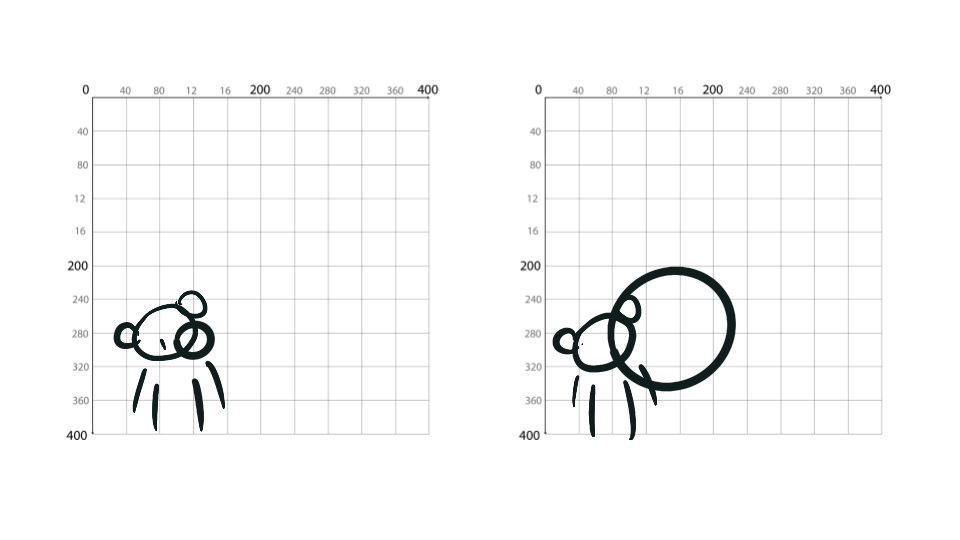
Reflection
This is such a fun project to do. It allows me to experience with the different forms that changes in relation to one another. I had to experiment with different shape and color combinations, and finess it to achieve the desired result. The trickiest part for me was definitly the color change using the random function. It took me a while to figure out how to correctly assign colors to my variables.